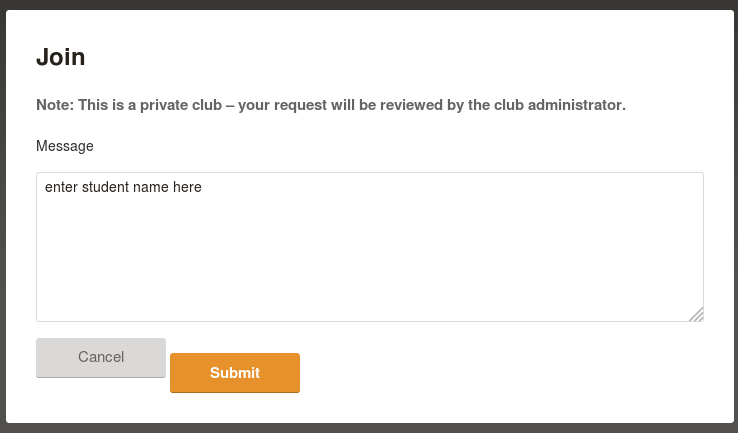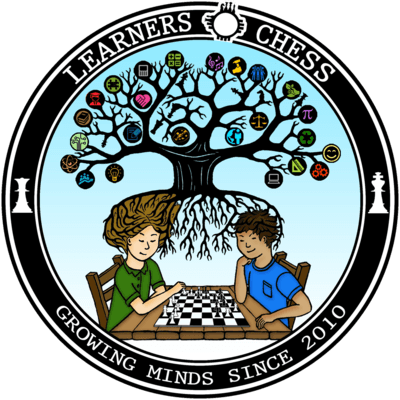Sign up for online chess accounts in child safe modes:
We recommend in order: lichess.org (free site with no ads and has tons of free learning tools and interactive play with other people from around the world), chess.com (free site with ads and has a few free but mostly paid learning tools and interactive play with other people from around the world), and chesskid.com (free with ads and paid learning tools but there is less competition on that site).
For lichess.org (this is the main one we'll use for events and online tournaments):
- Go to https://lichess.org/signup and choose a username and password.
- After confirming your password, log into your account and go to https://lichess.org/account/kid, enter your password and set it up so it'll be in kid safe mode.
- Join our Learners Chess teams (we sometimes use these teams to participate in events with other clubs and/or to organize events with each other online):
- Main Learners Chess team: https://lichess.org/team/learners-chess
- East Team (east of I-25): https://lichess.org/team/learners-east-of-i-25
- West Team (west of I-25): https://lichess.org/team/learners-west-of-i-25
- New Mexico Scholastic Club: https://lichess.org/team/newmexicoscholastic (they host weekly arena tournaments among kids from all over NM every Wednesday evening starting at 6:10pm. The format is very casual and unlike normal tournaments, you can arrive late and leave early).
For chess.com (you can also or instead sign up for chesskid.com).
- Go to chess.com and click sign up and fill out your info signing up for chess.com.

To make the account child proof, go to https://www.chess.com/settings/privacy and select safe mode.
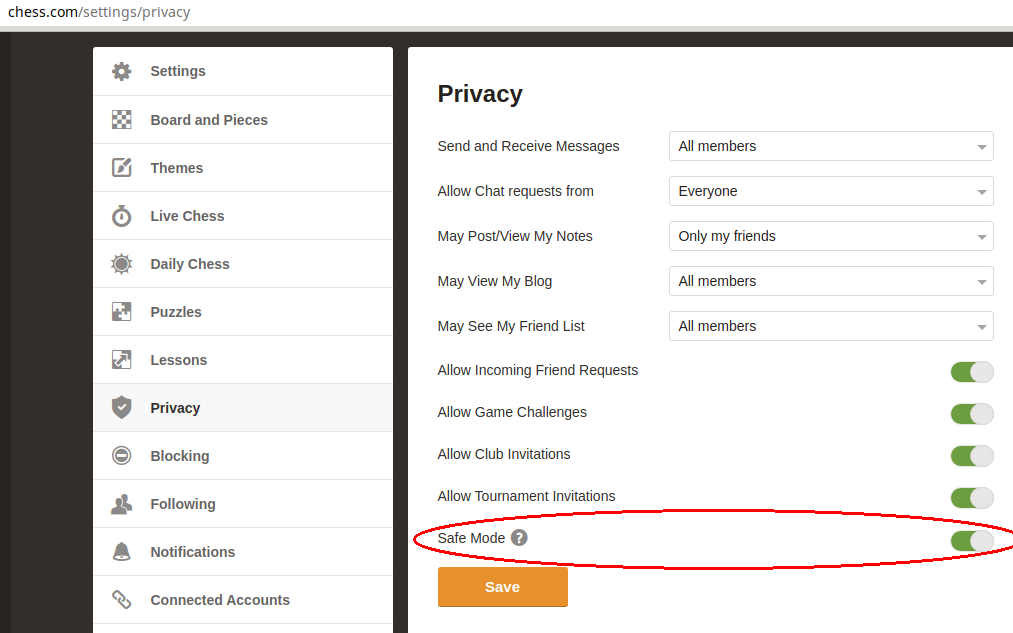
2. To join our online club, go to https://www.chess.com/club/learners-chess and click join to gain access our main club open to all programs.

4. When requesting to join club, enter the player's name so we can approve their request and keep our clubs secure.